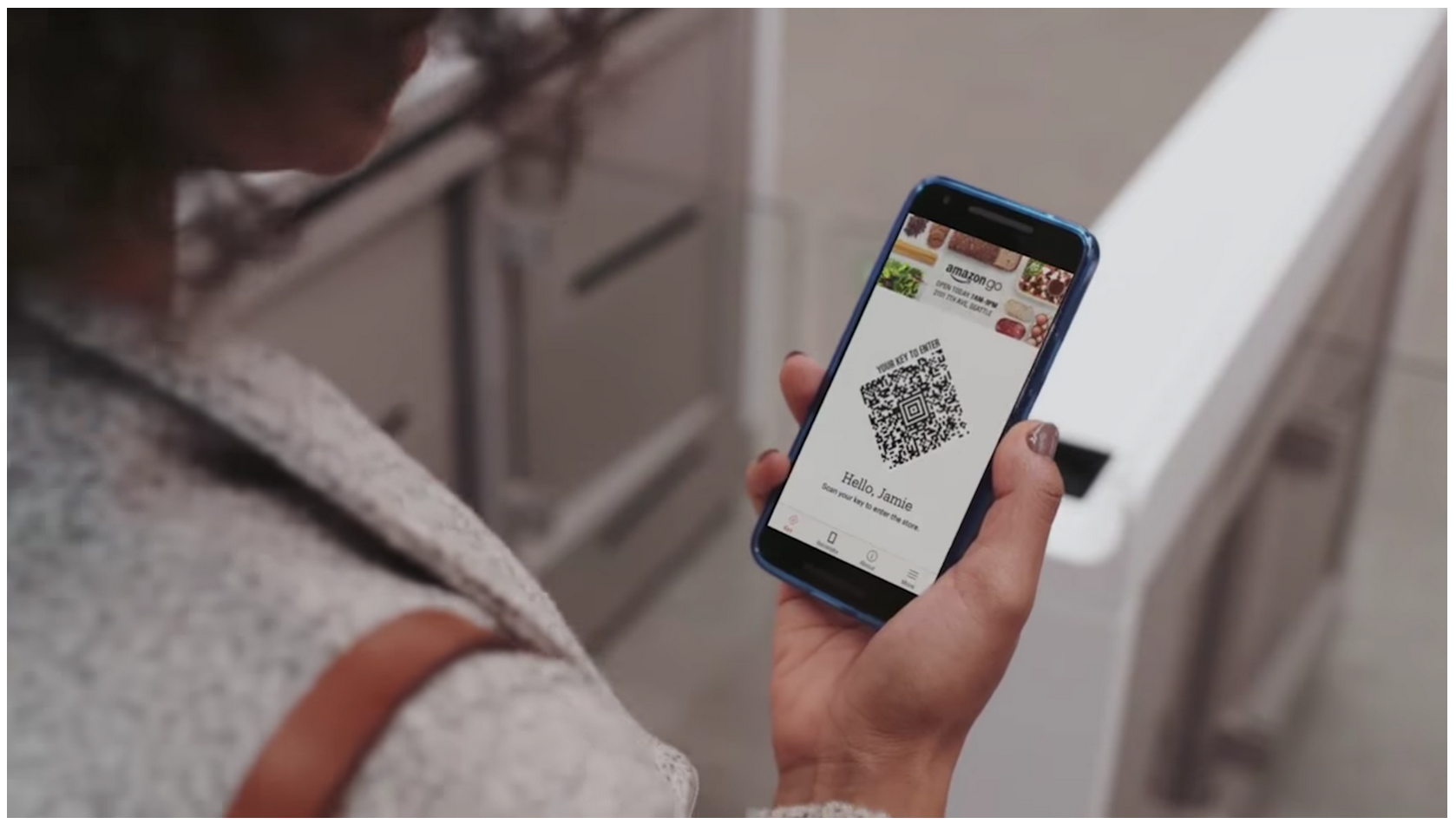In Seattle in January 2018 Amazon opened their Amazon Go store to the public with the very enticing proposition: No lines. No checkout. Photo credit: Amazon
Removing friction from the shopping process is a strategy that has driven much of Amazon’s online innovation (1-Click ordering, etc.). And now they are innovating around making in-store shopping more convenient.
For those interested in the technology that enables Amazon Go to track and bill purchases without requiring customers to check out, check out GeekWire’s article which looks into the patents Amazon filed.
The opening of the store to the public followed a lengthy beta test conducted with Amazon employees.
I wanted to see how their experiment was going. (Plus I wanted to see if it felt like shoplifting.)
As with any new innovation, there are areas for improvement, but overall it’s pretty exciting.
Here’s my shop-along experience, complete with inner monologue. I find conducting experiential research like this helpful. It’s a way to think about the customer journey more holistically and identify opportunities for improvement across the end-to-end experience.
If you have already visited in person feel free to scroll directly to the sections on what I’d do to improve Amazon Go, and how Amazon Go opens up possibilities for further innovation from Amazon.
Setting up the app is not friction-free
Source: Amazon
First you have to download Amazon Go to your smartphone. At first I was irritated at this prospect, as I hate being asked to download anything these days. But the actual downloading was almost instant. Pain over. I did wonder why they don’t just automatically include this as an upgrade to the regular Amazon app. They have all my info.
Once you open the Go app, there is a mini tutorial. Mental sigh. Most intro tutorials insist on telling you more than you need or want to know. History of the company? No thank you. But the Amazon Go tutorial is quite efficient. The tutorial shows you how to use your app to enter the store. You can replay the instruction or swipe to continue. The tutorial then takes you through the shopping experience, covering only the most likely scenarios – shopping with someone else – what happens if you decide you don’t want the product – a reminder not to carry other peoples’ shopping carts because your account will be charged. One question they didn’t address is whether you have to return your discarded item to the same location or whether you can leave it near the exit. I will have to experiment with a low-cost item. Something about this excites me.
Once I have swiped and seen their intro, I press “Got it, Let’s Shop,” then am presented with a Sign In page. I am slightly taken aback. I was expecting to go shopping but now they need more information so I am NOT going shopping.
After grumbling at having to enter a password, as I am so done with passwords, I look up my password (an annoying extra step), enter my email and password, and am presented with payment card options from my regular Amazon account. I select my preferred card. I get a message they can’t verify it and ask me to update the card. Grr. I know that card works. I press update card and check “Edit”. My card is perfectly fine. Thought so. I go back to the earlier screen and now the card I selected for Amazon Go seems to be working. I press “Update Card” and get the same error message. So I check “Edit”, then check the address. Aha. They want me to select a billing address. Don’t they know my billing address? Hrumpf. I select my address from the list of addresses I have previously used to send items to – why did they do that, they should know my billing address – and press “Use this Address.” Save. Return to earlier screen. For the third time I press “Set as default card.” Same error message. I am officially unimpressed.
I try a different card. That seems to work. I am not happy about having to use this card instead of my original selection.
Amazon now wants to know if I would like to get alerts, sounds or badges. After that experience, NO.
At last, I get a screen with my QR code and a cute little Apple-like message: Hello, Lisa. I realize I am now a QR code to Amazon. But I am a cute little human QR code.
The screen shows a banner across the top telling me the address and today’s open hours which is just what I want to know. The icons along the bottom cover the areas I care about and address my main questions.
- Key: gets me in
- Discover: I think this is going to address my biggest question, what do they actually sell there, and it turns out they lead with timely offers which is even better – I’d forgotten about Valentine’s Day. The app shows appetizing photos of the main categories – they sell beer and wine which requires a valid ID – will I have to show that at checkout? Will that slow me down? It’s nice to be able to parse through Discover and see what I might want to get on my visit. It’s like looking at a restaurant’s menu. This ability to pre-plan means I’ll be able to whisk through the store even faster.
- Receipts: did you charge me extra?
- About: gives a short paragraph on how Go actually works, which is pretty cool – now I feel I am in the know about Just Walk Out Technology and I am excited to learn they have chef-designed Amazon Meal Kits.
The app shows links to the map in several places which I found handy. The CTA is clear: VISIT.
From the food featured, I am guessing that the target audience for this store is tech-enabled 20 or 30 year olds who value the ability to find extra precious seconds of time in their work-oriented lives. But they still want to eat healthy, and might be even willing to prepare a semi home cooked meal on occasion.
Sounds a lot like the Amazon employee – a good target for this location (next to Amazon HQ) and a good target for the neighborhood.
Getting to Amazon Go
Not being an Amazon employee, I can’t just pop out of my office and walk. So I drive. The streets around 7th and Blanchard are under construction, and I don’t see any obvious place to park. I circle the block and eventually spot a sign for a parking garage. It says it’s full but there are still spots for retail shoppers. That would be me. Relief. The elevator helpfully tells which floor to get off on.
I step outside and see what appears to be a line to get in. How ironic.
It turns out it’s a group of tourists taking selfies. Once I pass them I see crowd control stanchions, fortunately with no people in line, with signs making it clear you need to download the app before entering. This feels pretty friction-full.
A friendly greeter offers me a shopping bag. I feel welcomed and mildly like an insider: I have just been given Amazon swag.
I have a little trouble scanning my key. I want to swipe. The turnstile wants me to hold my phone still. Same friendly greeter helps me and manages not to make me feel like an idiot.
It’s not shopping. It’s not shoplifting. It’s a sortie!
Once inside I immediately see a section called “Eat Now”. It’s perfectly laid out for grab-and-go.
The offerings are inspired by cuisines from all over the world. The sandwiches are from local bakeries and sandwich shops. They have an enormous yogurt selection. Not just yogurt – the point of sale says Icelandic yogurt. Really appetizing options. I wonder how well they are optimizing their shelf space. Hope someone from Whole Foods is advising them.
It’s after lunch and they are out of stock in many items. Disappointing. I was hoping to try one of the middle eastern inspired sandwiches but all that’s left seems to be various nationalities of chicken. I eventually select a burrata caprese sandwich with roasted red peppers on ciabatta roll which turns out to be delicious.
There are no bananas or other individual fruits for sale. Guess Amazon technology can’t handle that.
I see a sign indicating the “Eat Later” section and wander in to see what’s there.
There is a freezer section of meals, including Beecher’s Mac and Cheese which is a go-to dinner when I am feeling in need of comfort food, and a small shelf of staples in case I happen to be out. I wonder who in the target audience is actually cooking meals from scratch.
I find the wine section and am pleased to see a decent selection. I pick out a bottle of Airfield Estates Chardonnay, a local winery. The wine area is guarded by a polite employee who cards me. Ah ha. That’s how they get around the legal age question. I ask him if he can help me switch to my preferred credit card. He refers me to another employee who in turn suggests I contact customer support.
On my departure I am thanked for coming. Nice touch.
As I exit the parking garage I think, I wish Amazon Go could automatically charge my parking fee. My experience at Amazon Go has already subtly changed my expectations about paying for things. When the gate arm lifts it turns out I have not parked long enough to be charged. Woo hoo!
Later I get a notification app that shows what I bought, along with pictures and prices, and tells me my trip time was only 05m 16s including the wandering. Nice reinforcement of the time savings benefit.
Amazon Go is not really a supermarket. I’d say Amazon Go is closer to a mini-mart or c-store, or even a walk-in vending machine. It’s all about convenience. I was expecting to feel a little bit naughty, or triumphant, at having come out of a store without paying. Or dazzled by the technology. Instead I felt … nothing.
But for the convenience seeker, that’s how it should be. In and out. As easy and as unobtrusive as breathing. That’s what it feels like when an experience is without friction.
What I might do to improve the current experience
Amazon got a lot right, and it’s only a few weeks into the public launch. But even the launch of a conventional store requires a shaking down period, and Amazon is testing an entirely new concept.
There is still plenty of perceived and actual friction to overcome before the full end-to-end experience becomes truly seamless.
If the idea is to serve office workers and reduce the time and mental effort it takes for them to get their eat-now or eat-later food here are some things I might test.
The app:
- On downloading the app tell people to sign in to connect the app to their Amazon account and preferred credit card before telling them to go shopping
- Enable customers to sort by cuisine they’re in the mood for
- Enable people to pre-order items and pick them up from the store – or better yet, deliver them. This way customers don’t worry their selection will be taken – mental friction – and Amazon can better manage demand
- Stream a live feed to show how crowded the store is, so people can time their visits
- Show what’s in- and out- of stock in real time
- Include nearby parking lot locations and available parking spaces – ideally sync up with a parking app to reserve a space (not relevant for people in nearby offices but helpful if Amazon wants to attract other shoppers)
The store:
- Provide a place in the entryway, out of the rain, for people to sign up for the Amazon Go app in comfort
- Find a way to sell individual pieces of fruit and other lunch or snack foods that are generally sold by weight. Amazon bananas!
- Optimize merchandise mix and out of stocks – leverage Whole Foods expertise. Perhaps include a few more non-food items office workers might urgently need: phone chargers? Flowers?
- Sell (or give away) Amazon Go thermal bags so people can buy dinner items at lunch and keep them cold
- Train store employees to assist with technical support (credit cards, etc.)
What’s next? What else Amazon could experiment with based on their Amazon Go learnings
From a customer experience perspective I don’t see Amazon Go technology being installed at Whole Foods in its current state, unless they create a self-contained store-within-a-store with a separate entrance, for a few reasons.
- Not every Whole Foods shopper may want to sign up for the Go app.
- There are important categories – bulk foods, fruits and vegetables, pharmacy – that the Just Walk Out technology probably can’t accommodate.
- For pantry-loading shopping occasions, reducing the checkout line won’t significantly reduce total shopping time.
- And part of what some people get from going to a conventional grocery store is the social interaction with store employees. Convenience is not for everyone. In a fascinating NYT article, The Tyranny of Convenience, Tim Wu makes the case that convenience has a dark side: “With its promise of smooth, effortless efficiency, it threatens to erase the sort of struggles and challenges that help give meaning to life.”
But I can easily see Amazon Go mini-marts work in other office buildings. This could be a way for Amazon / Whole Foods to expand their retail footprint to capture occasions currently unavailable to them.
Other things Amazon might try:
- Integrate Amazon Go, Amazon.com, Amazon Books and Whole Foods back end systems and loyalty programs.
- Make it easier for customers to sign up for, shop and manage their account across all retail channels, on an opt-in basis.
- Allow customers to see their total Amazon and Whole Food shopping history in one place.
- Allow Amazon to suggest items to get from Whole Foods or order from Amazon.com based on their Amazon Go lunch preferences.
Long term, as customers adopt checkout free shopping, Amazon might consider licensing their technology to other retailers.
The possibilities are exciting, and I will look forward to seeing what innovations Amazon experiments with next.
All systems Go!
This post was originally published by the American Marketing Executive Circle.