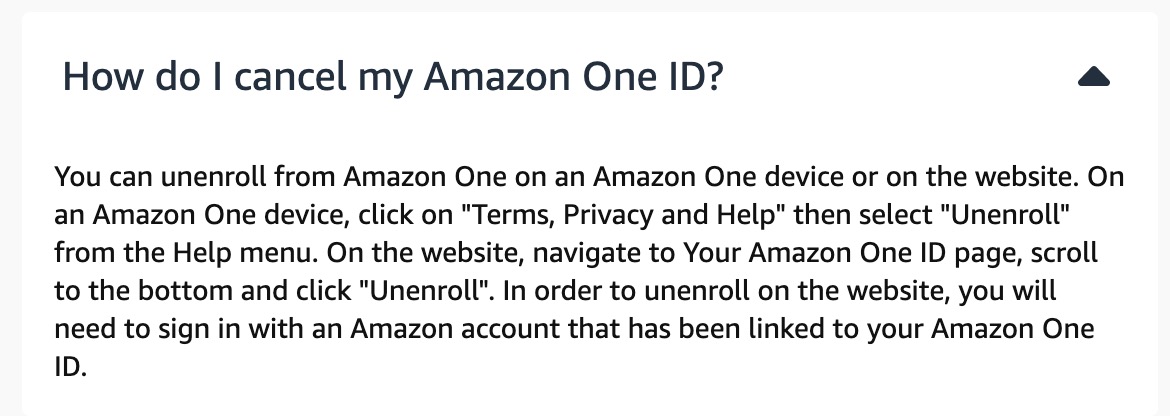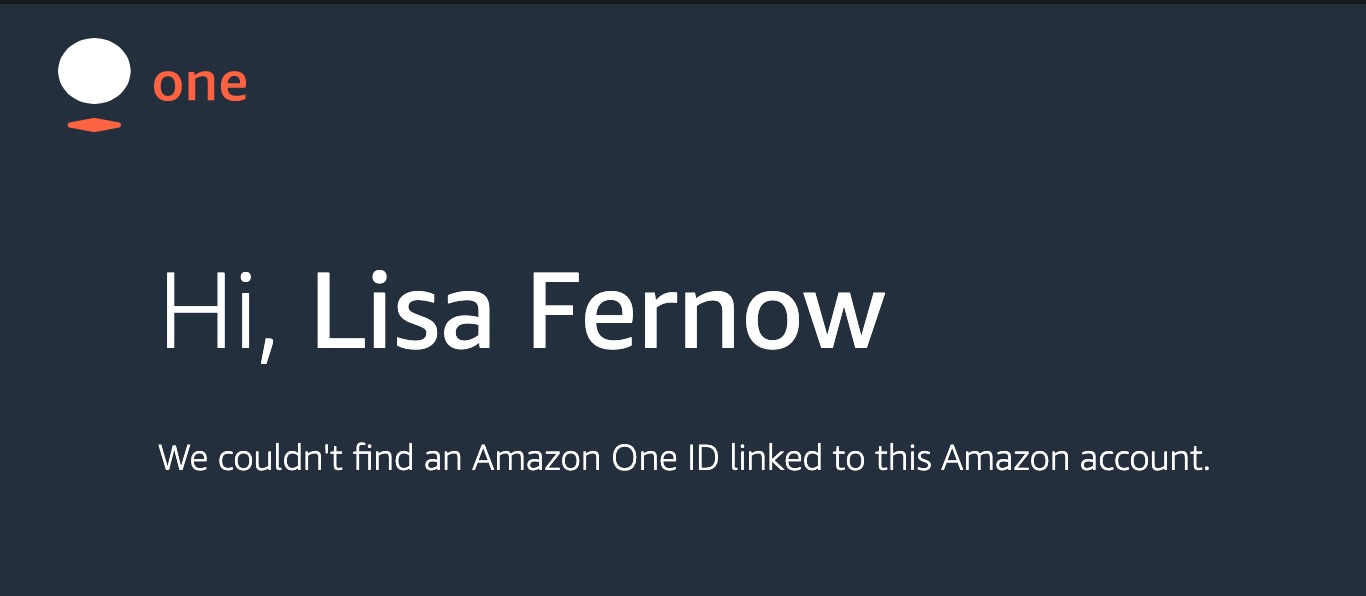In September 2020 Amazon introduced Amazon One, a new innovation to make everyday activities effortless. Photo credit: Amazon
As I noted in my previous customer experience report on Amazon Go, removing friction from the shopping process is a strategy that has driven much of Amazon’s online innovation (1-Click ordering, etc.). And lately they have been innovating around making in-store shopping more convenient.
In February, they expanded to eight locations in Seattle, in preparation to expand more broadly in the months ahead.
According to their announcement,
“Amazon One is a fast, convenient, contactless way for people to use their palm to make everyday activities like paying at a store, presenting a loyalty card, entering a location like a stadium, or badging into work more effortless. The service is designed to be highly secure and uses custom-built algorithms and hardware to create a person’s unique palm signature.”
I happened to be shopping at Whole Foods, and saw the Amazon One sign on the way out (yes, wrong place!). But I was sufficiently intrigued to interrupt my journey to the car and investigate.
I like conducting experiential research. It helps me understand the customer journey more holistically. And it uncovers opportunities for improvement across the end-to-end experience. What follows is my experience, complete with inner monologue.
Setting up Amazon One is as Easy as One-Two — Oh, We’re Done
Unlike Amazon Go, where you first had to download Amazon Go to your smartphone and learn the app, Amazon One signup was as simple as it gets.
Tap the POS to get started. Follow on-screen sign-up instructions.
The POS asks me to insert my credit card. I do. It congratulates me – good use of psychology. I can go to their website or scan a QR code to see which cards are accepted. No need.
Scan my right palm. Scan the left. I wonder why they might need both. That minor moment of friction gives me pause. As a mystery writer who is always scheming how best to commit crimes, I realize they now have the ability to identify me should I ever shoplift at Whole Foods using my non-dominant hand.
Using Amazon One
Of course, now I have to go back into the store to try this new technology out. I think about what I can get that I didn’t get on my original visit just minutes before. I consider going for produce but that needs to be weighed. And I decide in advance that Amazon One probably can’t handle that. So I opt for prepackaged goat cheese.
Since I only have one item I go to the self-serve line, which has a sign saying they can only take credit cards – no cash. I try to use my palm, and a helpful employee tells me I need to go through the full service checkout line. So my palm is not a credit card.
I go through the regular checkout line where I explain I am a first timer and the helpful cashier shows my how to hover my hand over the checkout sensor. It takes just a second to get the distance right.
Then, zap. Money comes out of my hand. I have superpowers.
This is quite exciting.
So what is the benefit of Amazon One?
I guess for in-store shopping this is handy if I am juggling groceries or children and can’t spare two hands to dig through my handbag or pocket to extract my credit card. Of if I have impulsively wandered in off the street without my wallet or smartphone, and would otherwise have no way to pay. I don’t know anyone who goes anywhere without their smartphones.
For retailers it will get customers through the line faster, which improves the experience for everyone in line behind them.
But the real benefit of this technology, I believe, is to Amazon. The name gives it away. Amazon wants Amazon One to become the one way to identify people everywhere they go.
“… we believe Amazon One has broad applicability beyond our retail stores, so we also plan to offer the service to third parties like retailers, stadiums, and office buildings so that more people can benefit from this ease and convenience in more places.”
Careful, Your Biometric Data is Showing
When I think about all the ways Amazon “sees” what we are doing, they already have a really good idea of what we are up to. They:
- Can hear what we say at home (Alexa allegedly recorded a murder in Florida)
- Can see who comes and goes from our homes (Ring)
- Know our entertainment habits and preferences (Prime Video)
- Know our spending patterns on their site
- And, for those with an Amazon card they have visibility into what we spend everywhere else
I know I traded away my privacy for convenience a long time ago. My smartphone knows where I am at all times. And closed circuit cameras monitor my behavior on the streets.
But I have now just given away my biometric data, That feels more personal. If Amazon One does become a ubiquitous form of identification, with the rise in cybercrime it feels like I am just one hacker away from having my biometric data stolen.
Searching for the Elusive “Unenroll”
Fortunately, Amazon offers me the option to delete my data if I choose. Let’s see how that goes.
I Google Amazon One and look for their Q&A, which addresses privacy concerns and explains there are two ways to “unenroll” – in store at the device itself (which requires me to return to the store), or via the online customer portal at one.amazon.com (no link supplied). After typing in the URL I am taken to a page that introduces the product. I navigate to the Help section, select Managing My Amazon One ID and scroll down to the last option, How Do I Cancel my Amazon One ID. There, I find a very unhelpful message which directs, but does not take, me to another site.
I go to the main Amazon.com site, search for my Amazon One ID and get a message that there isn’t one associated with me. That can’t be true.
So I click on Help and am returned to the same menu I started with. I next go to the troubleshooting section, where it is #1 on the list. Ah-ha. First I have to link my data to Amazon One, then cancel.
Troubleshooting Amazon One
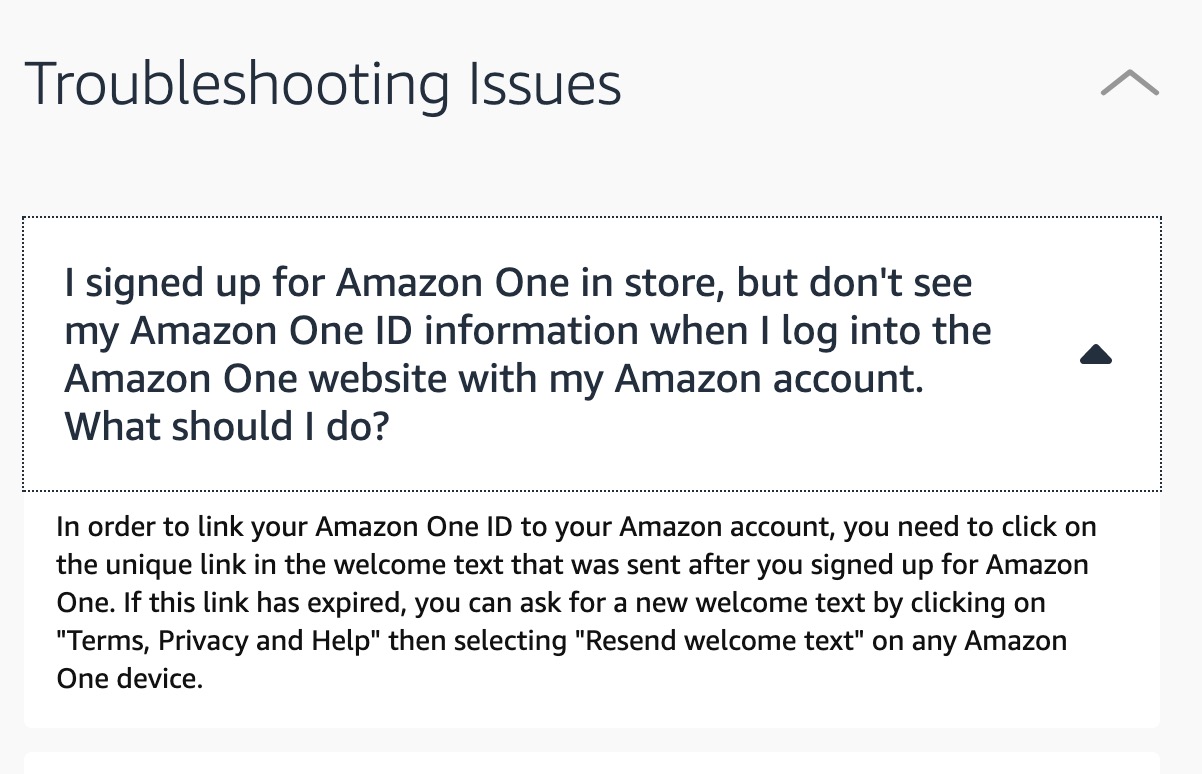 So I search on my phone for the Welcome text, where I find a link to view my history and manage my Amazon One ID. I click to see a landing page that asks me to sign in with my Amazon account, which I have long forgotten. After signing in, I see the notice “the link is no longer active.” Grrrr. Amazon wants me to have them resend the welcome message. To do this I must use the help menu on, wait for it, the Amazon One device to get a new link.
So I search on my phone for the Welcome text, where I find a link to view my history and manage my Amazon One ID. I click to see a landing page that asks me to sign in with my Amazon account, which I have long forgotten. After signing in, I see the notice “the link is no longer active.” Grrrr. Amazon wants me to have them resend the welcome message. To do this I must use the help menu on, wait for it, the Amazon One device to get a new link.
Funny how Amazon wants to make the buying experience seamless but has built in an incredible amount of friction into the cancellation process. Not so consumer-centric after all. And even though I used the same credit card for Amazon One as I do for my regular Amazon purchases, they can’t seem to find me in their system.
At this point I decide I might as well go to Whole Foods. It’s a good thing I love grocery stores.
Back to the Scene of the Crime
On entering the store I go to the Amazon One device. It takes me a little time to find the Terms and Conditions at the bottom of the screen. Selecting the option to unsubscribe, I get a cute little pouting emoji saying “We’re sad to see you go.” I also feel a little sad that I have cut myself off from the opportunity to use my palm for powerful purposes (and I am right in the store where the temptation to use my superpower is high).
But then, as I leave Whole Foods, I get an email from my credit card company notifying me “your card has been removed from Amazon One.” And I realize I have seen nothing from Amazon to confirm my successful unsubscribe and reassure me that my palm prints have been deleted. This is a miss on Amazon’s part, because now I am wondering what has happened to my biometric data.
So, for me, the jury is out. I am not sure the thrill of using my palm as a superpower will be worth the increased risk of my palm print data getting into the wrong hands (pun intended).
Be interested to hear what you think!